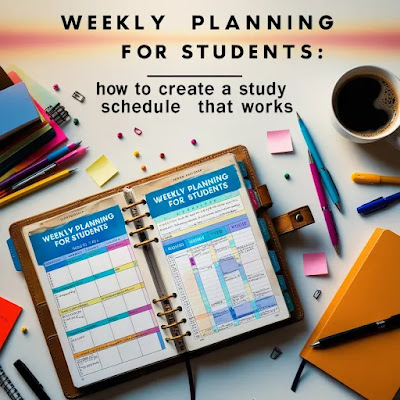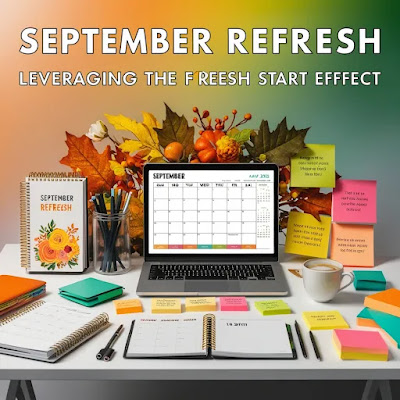The Top 10 Productivity Apps in 2024 That Will Simplify Your Day
The Top 10 Productivity Apps in 2024 That Will Simplify Your Day
In today's fast-paced world, staying productive is more challenging than ever. With countless tasks demanding our attention, having the right tools at your disposal can be a game-changer. Whether you're looking to manage your daily to-dos, track time, or streamline your projects, these top 10 productivity apps of 2024 are designed to simplify your life and boost your efficiency.
1. Todoist
Overview
Todoist is a robust task manager that helps you manage your daily tasks and projects efficiently. Its clean interface and intuitive design make it both easy to use and incredibly effective.
Key Benefits
- Task Management: Organize tasks into projects, set priorities, and assign deadlines.
- Collaboration: Share projects and assign tasks to team members.
- Integration: Seamlessly integrates with other productivity tools like Google Calendar and Slack.
Why Choose Todoist?
Todoist's straightforward yet powerful design keeps you on top of your responsibilities, helping you manage your day more effectively.
2. Trello
Overview
Trello uses a card-based system to visually organize projects and tasks. It's highly customizable and can be used for everything from project management to personal to-do lists.
Key Benefits
- Boards, Lists, and Cards: Create visual boards to represent projects, stages, and tasks.
- Drag and Drop: Easily move tasks between lists to show progress.
- Power-Ups: Enhance functionality with calendar features, automation, and more.
Why Choose Trello?
Trello’s visual approach helps you see the big picture of your projects, keeping you organized and on track.
3. Microsoft OneNote
Overview
Microsoft OneNote is a digital notebook that allows you to capture thoughts, ideas, and to-do lists in one place. It's great for note-taking, project planning, and more.
Key Benefits
- Multimedia Notes: Include text, images, audio, and video in your notes.
- Organization: Structure notes into notebooks, sections, and pages.
- Collaboration: Share notebooks and collaborate in real-time.
Why Choose OneNote?
OneNote’s versatility makes it perfect for capturing all types of information, ensuring nothing slips through the cracks.
4. Evernote
Overview
Evernote is a powerful app that helps you organize and access notes from anywhere. It's ideal for gathering ideas, managing projects, and storing important information.
Key Benefits
- Organization: Tag notes, create notebooks, and use advanced search features.
- Web Clipper: Save articles, web pages, and screenshots directly to Evernote.
- Integration: Syncs with apps like Google Drive, Slack, and Outlook.
Why Choose Evernote?
Evernote’s comprehensive features ensure you have access to your notes and information anytime, anywhere.
5. Asana
Overview
Asana is a project and task management tool that facilitates collaboration and efficient task completion. It’s perfect for teams of all sizes.
Key Benefits
- Task Details: Describe tasks, set deadlines, and add comments.
- Project Tracking: Visualize project progress with Gantt charts and calendar views.
- Integration: Connects with tools like Slack, Google Drive, and Microsoft Teams.
Why Choose Asana?
Asana’s collaborative features make it easier for teams to work together, streamlining project management.
6. Google Keep
Overview
Google Keep is a simple yet powerful note-taking app that integrates seamlessly with other Google services. It’s perfect for quick reminders, notes, and to-do lists.
Key Benefits
- Labels and Colors: Organize notes with labels and color-coding.
- Reminders: Set time-based or location-based reminders.
- Integration: Syncs with Google Drive, Calendar, and other Google services.
Why Choose Google Keep?
Google Keep’s simplicity and integration with Google services make it a go-to tool for staying organized.
7. Slack
Overview
Slack is a communication platform designed for teams. It centralizes your communication, making collaboration and keeping in touch with your team easier.
Key Benefits
- Channels: Create channels for different projects or topics.
- File Sharing: Share documents and files within conversations.
- Integration: Connects with tools like Google Drive, Trello, and Asana.
Why Choose Slack?
Slack’s ability to centralize communication makes it easier for teams to stay connected, reducing the need for endless email threads.
8. Forest
Overview
Forest is a unique productivity app that helps you stay focused by turning work sessions into a game. The more you focus, the more your virtual forest grows.
Key Benefits
- Focus Timer: Set a timer for focused work sessions.
- Gamification: Grow a virtual forest as you complete tasks.
- Social Impact: Use earned rewards to plant real trees.
Why Choose Forest?
Forest’s fun approach to staying focused makes it easier to stick to your tasks and achieve your goals.
9. Notion
Overview
Notion is an all-in-one workspace where you can write, plan, collaborate, and get organized. It’s highly customizable, allowing you to tailor it to your needs.
Key Benefits
- Notes: Create and organize notes and documents.
- Databases: Set up databases to track projects, tasks, and more.
- Templates: Use templates for various scenarios like meeting notes, project timelines, and more.
Why Choose Notion?
Notion’s all-in-one approach reduces the need for multiple apps, simplifying your workflow.
10. RescueTime
Overview
RescueTime is a time management app that tracks your device usage. It provides detailed insights and analytics to help you boost your productivity.
Key Benefits
- Time Tracking: Automatically track time spent on apps and websites.
- Productivity Reports: Receive personalized reports on your productivity.
- Goals: Set goals and receive alerts to improve time management.
Why Choose RescueTime?
RescueTime’s insights into your time usage help you identify distractions and improve your focus.
Conclusion
With the right productivity apps, you can streamline your daily tasks and maximize your efficiency. From task management to time tracking, these top 10 apps offer a variety of features that will help you stay organized and productive. Start integrating them into your daily routine and watch your productivity soar.
FAQ
1. Which productivity app is best for team collaboration?
- Answer: Asana and Slack are excellent for team collaboration, offering features that streamline communication and project management.
2. Can these apps be integrated with each other?
- Answer: Yes, many of these apps offer integrations with other tools. For example, Trello integrates with Slack, and Todoist syncs with Google Calendar.
3. Are these productivity apps free to use?
- Answer: Most of these apps offer free versions with basic features, but premium plans are available for more advanced functionalities.
4. How do I choose the best productivity app for my needs?
- Answer: Consider your specific needs, such as task management, note-taking, or time tracking, and select an app that excels in those areas.
5. Can I use these apps on multiple devices?
- Answer: Yes, most of these apps are available on multiple platforms, including smartphones, tablets, and desktops, allowing you to stay productive on the go.