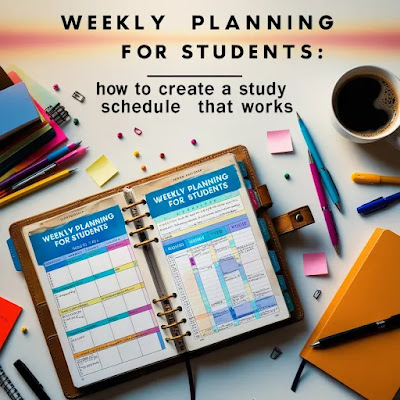The Ultimate Guide to Choosing the Best Productivity Tools
The Ultimate Guide to Choosing the Best Productivity Tools
Introduction
In today’s fast-paced digital landscape, productivity is paramount. Whether you're an individual striving to manage daily tasks or a business aiming to streamline operations, the right productivity tools can be game-changers. These tools are not just about ticking off tasks; they are about enhancing efficiency, fostering collaboration, and driving success. In this comprehensive guide, we'll delve deep into the world of productivity tools, exploring different types, their key features, and practical tips for selecting the best ones tailored to your specific needs.
Understanding Productivity Tools
What Are Productivity Tools?
Productivity tools are software applications designed to enhance efficiency by helping users manage tasks, streamline workflows, and optimize time management. These tools range from basic to-do lists to advanced project management systems that cater to both individual and team needs. At their core, productivity tools aim to simplify complex processes, allowing users to focus on what truly matters—achieving their goals.
These tools can be categorized into several types, each serving a unique purpose. Some help with organizing daily tasks, while others are designed for project management, time tracking, or collaboration. The common thread among all productivity tools is their ability to improve how work is done, making tasks more manageable and processes more efficient.
Why Are Productivity Tools Important?
Productivity tools are essential in today’s work environment for several reasons:
Task Management: Productivity tools like Todoist and Microsoft To Do allow users to organize and prioritize tasks effectively, ensuring that nothing falls through the cracks. With features like task categorization, deadlines, and reminders, these tools help users stay on top of their responsibilities.
Time Management: Tools such as Google Calendar and RescueTime are invaluable for efficient time allocation. They help users schedule tasks, set reminders, and analyze how time is spent, enabling better time management and productivity.
Collaboration: In a world where remote work is increasingly common, collaboration tools like Trello and Asana are crucial. These tools enhance team coordination by allowing members to communicate, share files, and manage projects from anywhere in the world.
Automation: Many productivity tools offer automation features that reduce the need for manual input. For example, tools like Zapier can automate repetitive tasks by connecting different apps, saving time and reducing errors.
Goal Tracking: Monitoring progress towards goals is essential for both individuals and teams. Tools like Goalscape and Strides help users track their progress, set milestones, and stay motivated by providing a clear visual representation of their goals (source).
Types of Productivity Tools
To choose the right productivity tool, it's important to understand the different types available and how they can benefit you.
Task Management Tools
Task management tools are designed to help users create, organize, and prioritize their daily tasks. These tools are essential for anyone looking to manage their time more effectively and ensure that important tasks are completed on time.
Todoist: This tool is known for its simplicity and powerful features. Todoist allows users to create tasks, set deadlines, and organize them into projects. It also offers reminders and recurring tasks, making it a versatile tool for managing both personal and professional tasks.
Microsoft To Do: Integrated with Microsoft Office, this tool is ideal for users who are already in the Microsoft ecosystem. Microsoft To Do offers features like task lists, due dates, and file attachments, making it a comprehensive task management solution.
Project Management Tools
Project management tools are essential for teams that need to plan, execute, and monitor projects. These tools offer features like task assignment, project timelines, and collaboration capabilities, ensuring that projects are completed on time and within budget.
Trello: Trello is a popular project management tool that uses boards, lists, and cards to help teams organize tasks and projects. It's highly visual and easy to use, making it a favorite among teams that value simplicity and flexibility.
Asana: Asana is a more robust project management tool that offers features like task dependencies, timelines, and reporting. It's ideal for teams that need a more structured approach to project management and want to track every aspect of a project in detail.
Time Management Tools
Time management tools help users allocate their time more efficiently. These tools are particularly useful for individuals who need to manage multiple tasks or teams that need to coordinate schedules.
Google Calendar: Google Calendar is a versatile tool that allows users to schedule appointments, set reminders, and share calendars with others. It's integrated with other Google services, making it a powerful tool for managing time and staying organized.
RescueTime: RescueTime is a time-tracking tool that helps users understand how they spend their time. It tracks the time spent on different apps and websites, providing insights into productivity and helping users identify areas where they can improve.
Key Features to Look for in Productivity Tools
When selecting a productivity tool, it's important to consider the features that will best meet your needs. Here are some key features to look for:
User-Friendly Interface
A user-friendly interface is crucial for ensuring that the tool is easy to adopt and use. A tool with a complex or cluttered interface can be more of a hindrance than a help, reducing productivity instead of enhancing it. Look for tools with intuitive designs, clear navigation, and easy-to-understand instructions.
Customization Options
Every individual and team has unique needs, so it's important to choose a tool that offers customization options. Whether it's the ability to create custom task categories, set personalized reminders, or adjust the interface to match your workflow, customization can significantly enhance the tool's effectiveness.
Integration Capabilities
Integration capabilities are essential for ensuring that the productivity tool can work seamlessly with other software you use. For example, if you use Google Workspace, choosing a tool that integrates well with Google services will enhance your productivity by allowing smooth data transfer and collaboration across platforms.
Security and Privacy
With the increasing prevalence of cyber threats, security and privacy should be top priorities when selecting a productivity tool. Ensure that the tool you choose has robust security features, such as encryption and two-factor authentication, to protect your data. Additionally, check the tool's privacy policy to understand how your data is used and stored (source).
Mobile Accessibility
In today's mobile-centric world, it's important to choose a productivity tool that offers mobile accessibility. Whether you're traveling or working remotely, being able to access your tasks and projects on the go is crucial. Look for tools that offer mobile apps with full functionality, ensuring that you can stay productive no matter where you are.
How to Choose the Best Productivity Tools
Choosing the best productivity tool involves more than just picking the first one that catches your eye. It requires careful consideration of your needs, research, and testing. Here’s how you can make an informed decision:
Assess Your Needs
Before you start researching tools, take some time to assess your needs. Consider the type of tasks you need to manage, the size of your team, and your budget. For example, if you're a freelancer, you might only need a simple task management tool, while a large team working on complex projects might require a comprehensive project management solution.
Research and Compare
Once you have a clear understanding of your needs, start researching different tools. Look at features, pricing, and user reviews to get a sense of what each tool offers. Consider using comparison sites or reading expert reviews to get a more detailed understanding of the pros and cons of each tool (source).
Test for Scalability
As your needs grow, your productivity tool should be able to grow with you. Look for tools that offer scalability, such as the ability to add more users, integrate with additional software, or access advanced features as needed. This ensures that you won’t outgrow the tool and have to go through the process of finding a new one.
Prioritize Security
As mentioned earlier, security is a crucial consideration when choosing a productivity tool. Make sure the tool you choose has robust security features, and consider the sensitivity of the data you'll be storing in the tool. For businesses, it's particularly important to choose a tool that complies with relevant data protection regulations, such as GDPR or CCPA.
Consider Customer Support
Even the best productivity tools can have issues, so it's important to choose a tool that offers reliable customer support. Look for tools that offer multiple support channels, such as email, phone, and live chat, and check user reviews to see how responsive and helpful the support team is.
Practical Tips for Maximizing Productivity with Tools
Choosing the right tool is just the first step. To truly maximize your productivity, you need to use the tool effectively. Here are some practical tips for getting the most out of your productivity tools:
Set Clear Goals and Priorities
Before you start using a productivity tool, take some time to set clear goals and priorities. This will help you use the tool more effectively by focusing on the tasks and projects that are most important. Many productivity tools offer goal-setting features, such as milestones and progress tracking, that can help you stay on track.
Create a Workflow
A well-defined workflow is essential for maximizing productivity. Use your productivity tool to create a workflow that outlines the steps you need to take to complete tasks or projects. This might include setting deadlines, assigning tasks to team members, and creating checklists. A clear workflow ensures that everyone knows what needs to be done and when, reducing the risk of missed deadlines or duplicated effort.
Use Automation Features
Many productivity tools offer automation features that can save you time and reduce the risk of errors. For example, you can use automation to send reminders, update task statuses, or move tasks between different stages of a project. Take some time to explore the automation options in your tool and set up workflows that can help you save time.
Regularly Review and Adjust
Your needs and priorities may change over time, so it's important to regularly review your use of productivity tools and make adjustments as needed. This might involve changing the way you use the tool, adding new features, or even switching to a different tool if your current one is no longer meeting your needs.
Invest in Training
If you're using a complex productivity tool, it might be worth investing in training for yourself or your team. Many tools offer online tutorials, webinars, or even one-on-one training sessions that can help you get the most out of the tool. By investing time in learning how to use the tool effectively, you can maximize its impact on your productivity.
Conclusion
Selecting the best productivity tools is crucial for enhancing efficiency and achieving your goals. With the right tools, you can manage tasks more effectively, streamline workflows, and improve collaboration, leading to better outcomes for both individuals and teams. By carefully assessing your needs, researching options, and prioritizing key features like integration, customization, and security, you can choose tools that will truly transform your workflow. Remember, the key to maximizing productivity lies not just in choosing the right tools but in using them effectively. Regularly review your processes, set clear goals, and take advantage of automation to ensure that you're getting the most out of your productivity tools.
Whether you’re a solo entrepreneur managing multiple projects or part of a large team aiming to streamline operations, the right productivity tools can make all the difference. Invest the time to choose wisely, and your productivity—and success—will undoubtedly soar.
FAQ
1. What is the most popular productivity tool for small teams?
One of the most popular productivity tools for small teams is Trello. It’s favored for its intuitive interface and flexibility, which allows teams to create boards and cards to manage tasks and projects visually. Trello also integrates with numerous other tools, making it adaptable to different workflows.
2. How can productivity tools help in remote work?
Productivity tools are essential for remote work as they facilitate communication, collaboration, and task management across distances. Tools like Asana and Slack enable teams to work together seamlessly by providing platforms for project management, real-time communication, and file sharing.
3. Are free productivity tools effective?
Yes, free productivity tools can be highly effective, especially for individuals or small teams with basic needs. For example, Todoist offers a robust free version that includes task management and basic collaboration features. However, for more advanced features like integrations and automation, paid versions may be necessary.
4. How do I ensure the security of my data when using productivity tools?
To ensure the security of your data, choose productivity tools that offer strong security features like encryption, two-factor authentication, and regular security updates. Additionally, review the tool’s privacy policy to understand how your data is stored and used. For businesses, it’s crucial to choose tools that comply with data protection regulations like GDPR.
5. Can productivity tools help with personal goal setting?
Absolutely. Productivity tools like Goalscape and Strides are designed to help users set and track personal goals. These tools allow you to break down goals into manageable tasks, set deadlines, and visualize progress, helping you stay motivated and on track.
6. What are the best productivity tools for time tracking?
For time tracking, RescueTime and Toggl are among the best options. RescueTime automatically tracks the time you spend on various activities and provides detailed reports, helping you understand and optimize your productivity. Toggl offers manual time tracking, making it ideal for tracking billable hours or specific tasks.
7. How do productivity tools integrate with other software?
Most modern productivity tools offer integration capabilities with other software. For example, Asana integrates with Google Workspace, allowing users to link tasks with their Google Calendar or Gmail. Similarly, Zapier can connect different apps to automate workflows between tools that might not natively integrate.
8. What are some common mistakes to avoid when using productivity tools?
Common mistakes include overcomplicating your setup with too many tools, failing to customize tools to fit your workflow, and neglecting regular reviews of your processes. It's also important to avoid relying too heavily on automation without oversight, as this can lead to errors if not properly managed.
9. Can productivity tools be used for non-work-related activities?
Yes, many productivity tools are versatile enough to be used for personal activities such as managing household chores, planning events, or tracking fitness goals. For example, Microsoft To Do can be used to organize daily errands and personal tasks alongside professional responsibilities.
10. How can I train my team to use productivity tools effectively?
To train your team, consider providing access to online tutorials, webinars, or workshops offered by the tool’s provider. Many tools, like Asana and Trello, offer detailed guides and customer support to help teams get up to speed. Regular practice, along with setting up clear workflows and protocols, will also help your team use the tools more effectively